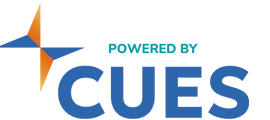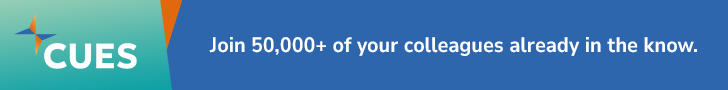4 minutes
How three CUs effectively use these data visualization tools
It is no secret that credit unions face significant information management challenges—largely as a consequence of operating in an industry where sensitive financial information, security and privacy considerations are so central to the business model. Wouldn’t it be great to have a tool that overcomes these challenges by coordinating and consolidating data, while providing meaningful metrics to improve efficiency, make informed decisions and satisfy reporting and compliance demands?
To sort through the clutter and drill down into the essentials, credit unions are increasingly turning to dashboards: data visualization tools that make it possible to review essential information in real time. The best dashboards integrate multiple streams of information into a single data-driven narrative, putting critical data in context and generating valuable new insights. Effective dashboards achieve all this not by adding complexity, but by focusing on simplicity and clarity—while also being accessible and intuitive.
The best dashboard solutions are robust and customizable with a simple user interface that can be implemented with little to no code or programming. This provides users with nearly autonomous control over the data displayed on their dashboards and offers the flexibility to alter and adapt as needed in a short amount of time. With a simple-to-use solution, a dashboard can be up and running in as little as a few days.
Credit unions can use dashboards in a variety of circumstances, including monitoring employee productivity, tracking transactions, reviewing applications and new accounts to evaluate risk profiles, and producing time-sensitive and customized reports for audits and other compliance needs.
Here are three real-world examples of how our client CUs have successfully used dashboards in their operations.
Sharpening the Competitive Edge
At $338 million Christian Financial Credit Union, Detroit, reports were traditionally generated by pulling data from various sources into Excel spreadsheets and printing hard copies. Consequently, the information was often outdated by the time the reports were distributed. The internal auditing department faced serious logistical and procedural challenges tracking compliance and documentation for 35,000+ members. The sales department—despite having an employee dedicated to producing weekly and monthly sales production reports—was burdened by dated data and an inability to monitor sales and gauge competition in a sales campaign, both internally and with other credit unions.
Since implementing a dashboard solution in 2009, Christian FCU has addressed these weaknesses with dramatic results. The internal audit department is now able to catch errors more quickly and improve overall efficiency, saving approximately 25-30 hours per week by accessing information through the dashboards. The accounting department is able to monitor the current cash position and track key indicators like capital ratio and loan-to-share ratio.
The visibility and transparency of dashboards also help boost employee productivity by increasing competition and keeping employees aware of and focused on stated goals. In the case of Christian FCU, an initiative for employees to drive new account openings yielded 700 in 16 weeks prior to implementing the dashboard solution. After a dashboard was implemented, Christian FCU saw roughly the same number of openings in just five weeks, because employees could clearly see their progress overall and in comparison to others.
Tracking Key Performance Indicators
In another example, Navy Federal Credit Union, Vienna, Va.—the world’s largest credit union with $54 billion in assets and 4.3 million members—was looking for a way to provide a real-time view into key performance indicators. The CU’s leaders specifically wanted a system that would provide alerts when those indicators exceeded specified thresholds, and deployed a dashboard solution that did exactly that. The CU’s dashboard rolled out to 5,000 employees incorporating several key features: an intuitive user interface, the power to easily change between dashboards; live drilldown capabilities to get deeper into the data; and a user security framework.
Audit Preparedness
For one Midwest credit union, a period of rapid growth had drawn the attention of regulators. When the risk assessment officer arrived to conduct the review, the existing dashboard solution helped the credit union demonstrate that it was more than adequately monitoring risk levels and exposure. The CU passed with flying colors, quickly and painlessly. The reviewers cited the ability to retrieve and review all critical financial data with ease as a key factor in the speedy and favorable outcome. In this case, not only had the dashboard helped to improve the CU’s business operations, but also made the audit go smoothly.
The costs associated with implementing a dashboard can vary significantly, but the best providers offer flexible pricing models for a variety of packages. The overall cost can be anything from a few dollars a day to a more significant investment (depending largely on the complexity of the solution being implemented). It is important to keep in mind that the return on investment can be profound—including enhanced decision-making capabilities and the ability to glean meaningful insights from critical data at a glance.
The bottom line is that dashboard applications in a credit union setting do more than just present information—they can help improve business decision-making capabilities and business operations.
Tim Barr is director of enterprise sales and Michael Soave is sales manager of iDashboards, a Troy, Mich.-based provider of data visualization software solutions.