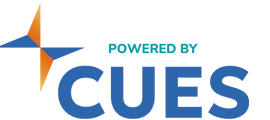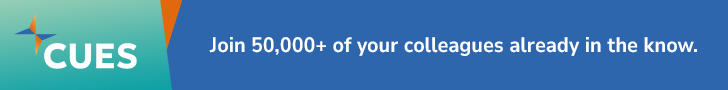7 minutes
Board portal technology can be a huge help.
A full version of this blog was originally published by Aprio, CUES’ strategic provider for board portals.
The role of board administrators and corporate secretaries has never been more complex or time-consuming. Beyond managing board meeting schedules and board communication, board governance specialists must monitor and adapt to constantly evolving governance best practices and regulations. Conducting good board management requires actively seeking strategies to reduce the time and effort involved in preparing for board meetings while keeping directors informed and engaged.
And it’s not just a case of wanting to keep board members happy and compliant. We know that effective and engaging board communication is a top factor influencing organizational performance. Conversely, ineffective board engagement and communication are top factors in board resignations.
Board portal software helps board administrators, chairs and committee leaders boost board management efficiency. Check out the board management habits we’ve observed that help to keep meetings (and the preparation work that goes into them) organized, efficient and stress-free.
1. Map Out Your Calendar—Yours And The Board’s
Having a calendar that includes meeting dates, material distribution dates and governance deadlines will help reduce stress in managing multiple timelines and schedules. When a new board is established after an annual general meeting, it’s important that the board administrator sit down with the board and committee chairs to decide how frequently you’ll have board meetings and what the dates of those meetings will be. In Aprio software, you can use the polling function to determine the desired meeting date and avoid the headache of sending out dozens of emails to find days that work for everyone.
Once a date has been chosen, you can enter it into the calendar in Aprio and send out invitations to board members.
To manage your own time as an administrator, consider blocking off sections in your own calendar to prepare for meetings. It will be up to you to decide how much time to block off to ensure you’re prepared, but you likely know better than anyone how long it takes to get board meeting materials ready (and can guess whether you’ll need a spare day closer to your deadline to accommodate last-minute changes). Knowing you have this time set aside will make you feel calmer and will help you ensure that preparation goes smoothly.
2. Embrace Time-Saving Technology And Automation
Moving to board management software could help you save hours of work because it simplifies repeat processes as well as director access.
Even if your organization is using email and links to documents in the cloud to share materials ahead of a meeting, it’s still significant work to prepare those packages and make sure all the emails to directors containing the appropriate links to documents go out on time. Not only is it easy to make errors in doing this, but if there’s a last-minute change to board meeting materials, it almost guarantees confusion as links to outdated and updated materials float around in inboxes. Board meeting software streamlines the process.
Meetings can be copied in the Aprio board portal, meaning the board administrator can create one board meeting and then easily clone it to create the following meeting. Creating folders to house different materials (e.g. the agenda and management reports) is also simple in Aprio. You can copy these folders forward to new meetings instead of creating brand new ones before each meeting.
When the board material is ready, directors are sent an email letting them know it’s available for their review. So long as directors have an internet connection, they can log into Aprio and access the material. It’s a feature that significantly cuts down on phone calls from directors asking, “Where is this file? I can’t find it.” Directors can mark-up documents and choose whether their notes are seen by just themselves or everyone attending the meeting.
Directors are also able to download the file, so they can work on it offline if they’re traveling ahead of a board meeting.
View archived materials. If anyone—directors or administrators—wants to review past meeting materials, they can access it in the library. Aprio lets you archive meeting materials and organize it by date and meeting material type (which makes it far easier to find). The library also houses such reference material as policies, procedures, strategic/business plans and budgets—and it’s all digital, so there’s no need to print and mail it (or even attach to it an email). It’s also possible for you to add links in the library to related sites, such as industry regulations or training partners.
Facilitate discussion outside meetings. A board portal can also help create more productive meetings because it facilitates discussion between meetings. If the only time directors get to share thoughts, ask questions, or collaborate is at the board meeting itself, then meetings will tend to run too long, with the chair struggling to push through discussion to get to decisions. As an administrator, you can create a discussion directly in Aprio and then enable discussion notifications (so directors know when to hop back into the conversation). Directors are then free to participate in discussions from both the browser and the Aprio app.
3. Debrief On Meetings That Don’t Go As Planned
Sometimes, board meetings go off the rails. Meetings go badly for lots of reasons: the preparation took triple the time, board members were frustrated with last-minute changes to the board package, new directors were disengaged or there wasn’t enough time to review background material to make a critical decision.
Whatever the reason, always make time to gather the chair, CEO, and yourself (on a call or in a meeting room) to discuss what went wrong, what you learned and what lessons you can carry with you to the next meeting. To prevent frustration from building up, use an online survey in your board portal to poll your members for feedback after each meeting. Doing this will help you get a continuous pulse on how people are feeling and prevent unspoken frustration from festering and eventually boiling over.
4. Touch Base Frequently With New Directors
In the flurry that often goes along with board meetings, ensuring that new directors are effectively accessing board materials, feeling comfortable with the process and knowing how to contribute is vital. But new members can get overwhelmed quickly, especially if they haven’t been onboarded effectively. If they aren’t properly onboarded, there will be a delay in them making meaningful contributions to board meeting topics.
It’s an important gesture to touch base with new board members and to ask them how it’s going and whether they need anything. Also consider creating a more structured checklist to help you keep tabs on important details amidst your other board administrator responsibilities.
Here’s a starting checklist you can use:
- Assign the new director a mentor who can answer any questions
- Communicate about the specifics of the role, so the new director understands the responsibilities and how much time they’ll need to spend on their governance duties inside and outside of meetings
- Set up half-hour meetings for the new director with each member of the leadership team
- Get them familiar with the board portal software, so they’ll know how to receive meeting agendas and updates, vote and communicate with other directors
- Point out that a new director can access historical documents in Aprio, so they can get caught up on past topics, issues and meeting minutes
- Add the new director to the appropriate groups or subcommittees in Aprio, and arrange for one-on-one training
- Share your organization’s mission, vision and values, and any policies they will need to sign
5. Keep Board Materials Private and Secure
As a board administrator, you play a key role in keeping board materials and company information safe and secure. An advantage of electronic board materials is relief from the worry that a director might accidentally leave a board packet on a plane. It’s also stressful knowing that many directors are discussing private board matters using their personal email accounts (even if they know better).
Using Aprio, board administrators can reduce their stress knowing directors are discussing confidential issues and reviewing documents in a secure online environment. If a director loses a device, the board’s app data can be cleared remotely to eliminate hacker risk. The director can then still easily access all the board meeting materials by logging into the board portal on another device.
Aprio board portal software conforms to the highest security standards in the industry and its international servers adhere to independent, third-party requirements for security certification. As an administrator, you have full control over access permissions for committees, sub-committees and even individuals, so only those who need to see documents can do so. If and when someone leaves the board, it’s simple to revoke their document-viewing privileges.
Karen Peacey is director of customer relations for Aprio, the strategic provider for governance for CUES. Headquartered in Vancouver, British Columbia, Aprio helps credit unions big and small to achieve transparent communication, efficient decisions and well-run board meetings.